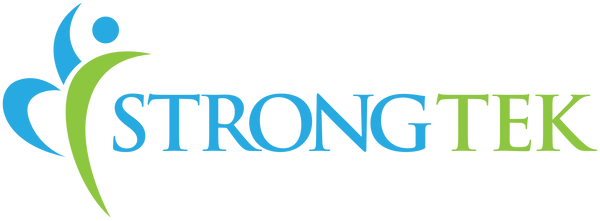If you’re like many Americans, you may have packed a few personal belongings from your desk up on March 13th, expecting to be back to working in the office by April. Unfortunately, with no vaccine certainly in sight, working from home may be an indefinite solution. Propping your laptop up on the kitchen table was a fine 2-week solution, but if you’ve been doing it for months, you’re probably feeling the effects.
Sitting 8 hours each day has substantial impacts on your health. If you sit with bad posture or force yourself to strain, you will likely experience more tension or pain in your back, shoulders, and neck. You can also experience impaired lung function, poor circulation, and even bad digestion as a result of poor posture.
Since working from home is the near term future, explore ways you can make your home office more ergonomically friendly.

Start with somewhere to sit.
A good chair should feel comfortable for long periods of time spent sitting. The height of the chair should allow your elbows to line up with your desk and you should be able to sit comfortably at the back of your chair, with your feet placed flat on the ground.
If you prefer to have your chair higher to match the height of a high desk, consider using a footrest or rocker board to keep your feet active and placed properly.
Adjustable features make it easier to customize the chair to your body. Good lumbar support is important. Adjustable armrests are also beneficial and swivel chairs make it easier to reach all areas of your desk without straining.
You don’t have to ditch the chair you’re using right now just yet, though. Try adding a towel or a comfortable cushion to step up your old kitchen chair. Or, consider using a standing desk or high counter to work from.
You need a screen you can see easily.
Laptops are great in their portability but provide an ergonomic conundrum. The top of your screen should be at eye level when you’re looking straight and, even when you add external monitors, you should never have to strain to see any area of your screen.
Ideally, your monitor should be located about one arm’s length away from you so you can see the entire screen at once and elevated on your desk. However, this position makes it very difficult to type correctly on a laptop. If possible, use an external monitor to achieve the correct positioning. If you use more than one screen, be sure the one you use most is centered on your desk and each monitor touches the next with no gap in between.

Keep carpal tunnel at bay with a comfortably placed keyboard.
As we explored before, laptops present an ergonomic challenge. Your best bet is to use a separate keyboard that can be placed right on your desk. Your wrists should be straight when typing. If you type a few lines, your wrists shouldn’t need to move too much.
Many professionals are confused about the need for wrist rests when typing. In fact, wrist rests are actually designed to be a place for your palm to rest when you’re not typing. Your wrists should never be resting when you’re typing or you will risk loss of circulation. Instead, keep your wrists elevated to a flat position.
Make your life easier with a mouse.
When you’re doing a lot of clicking, using a trackpad just isn’t practical. When you’re doing a ton of clicking, you may need to consider an ergonomic mouse. Placing your hand in a vertical “handshake” position is beneficial, reducing the twisting of your wrist needed to maneuver the mouse.
Make time for breaks.
The best thing you can do for your physical and mental health is to make time for breaks. Now that working from home is the new reality, the lines between personal and work schedules are blurred more than ever before. Take a few minutes every hour or so to get up and walk around, do some stretches, or grab a snack. It can be easy to put off getting up for many hours, and before you know it, you’ve been sitting all day.
Need more inspiration for staying active at home or in the workplace? We’re constantly rolling out additional tutorials, helpful tips, and other resources to help you get the most out of your StrongTek products. Please subscribe to our newsletter to get our most recent articles delivered straight to your inbox. As a bonus, subscribers will receive exclusive offers and inside information about upcoming products.